Windows 11: Is It Truly Ready for Everyone After 6 Months?
Written on
Chapter 1: Initial Impressions of Windows 11
Following Microsoft’s recent event titled “Windows 11: See the future of hybrid work,” my enthusiasm was notably dampened. While they introduced a few noteworthy features—like a tabbed file manager and remote support—the lack of groundbreaking updates left much to be desired. Moreover, no specific timelines were provided for the rollout of these features.
This underwhelming presentation prompted me to reflect on my experience. Having been part of the Windows Insider Program since its inception, I have been using Windows 11 on my work laptop for day-to-day operations. Is it flawless? Absolutely not—no Windows version has ever claimed that title. However, after three months of external testing and six months of public release, I find Windows 11 lacking in several areas compared to Windows 10, feeling rather incomplete.
Although I appreciate Windows 11 and don’t plan to revert to Windows 10, it’s important to note that the operating system isn’t yet ready for mass adoption by consumers or businesses. The number of feature regressions and arbitrary hardware limitations make it difficult to endorse for general use.
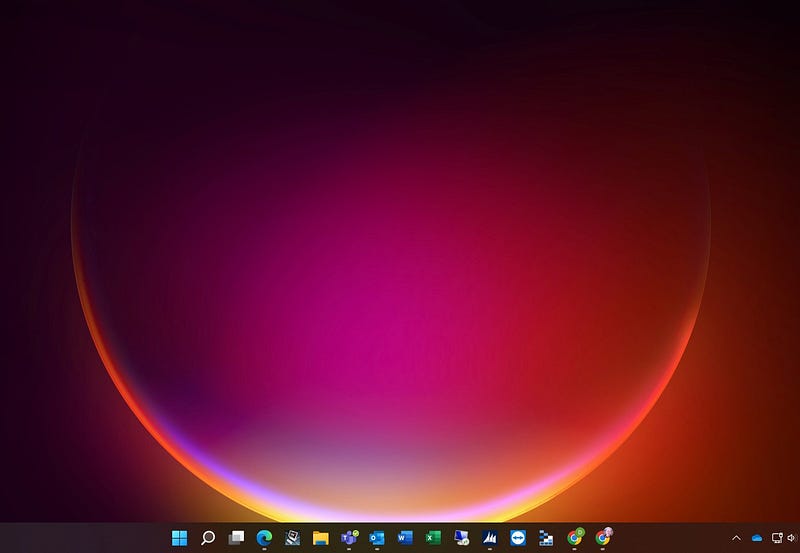
Chapter 2: The Question of Hardware Compatibility
When it comes to hardware, both consumers and businesses tend to hold onto their computers for extended periods. For instance, a 7th Gen Intel i7 processor remains perfectly capable for most personal and business applications. Windows 10 operates seamlessly on such systems, yet Microsoft has deemed them unfit for Windows 11.
Microsoft claims this is for user safety, citing security standards and the need for TPM. However, this reasoning feels more like a strategy to push users toward purchasing new PCs equipped with Windows 11.
Fortunately, Windows 10 will continue to receive updates for several years, ensuring its viability as an operating system. The financial burden on individuals is significant, but for businesses, the need to replace thousands of PCs just to run Windows 11 is daunting. Additionally, the training costs associated with new systems escalate expenses.
The expenses don’t stop there; the requirement to adapt or upgrade software to function on Windows 11 adds another layer of financial strain. While most commercial software performs well on Windows 11, some custom applications used by larger enterprises may not be compatible, necessitating costly modifications or replacements.
Section 2.1: The Drawbacks of Windows 11
Despite my fondness for Windows 11, it’s crucial to recognize its shortcomings. Beyond the unreasonable hardware prerequisites, Microsoft has also regressed in certain features while attempting to streamline the OS. Initially, this could be excused due to the limited external testing period, but after six months, the oversight becomes increasingly apparent.
Instead of responding to user feedback by reinstating features removed from Windows 10, Microsoft has opted to add new ones with each update while ignoring the lost functionalities. This oversight will likely hinder widespread adoption.
For instance, the taskbar’s right-click options have been significantly reduced. Previously, a right-click would present a range of options, including “Task Manager.” Now, users are limited to “Taskbar settings.” Within this menu, users discover another limitation: the taskbar cannot be repositioned, remaining fixed at the bottom of the screen.
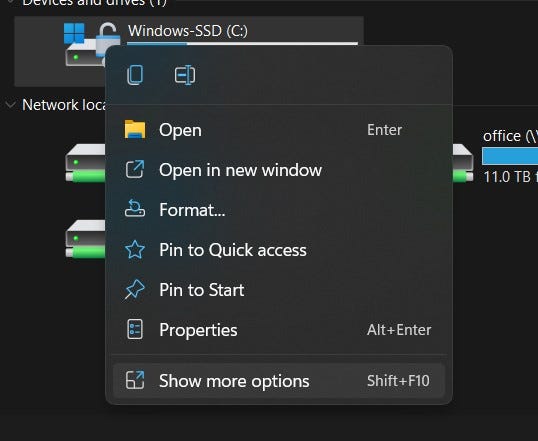
The changes extend to the right-click menu structure for files and drives as well. To access the full list of options, users must click “Show more options,” which adds an extra step compared to the previous primary menu in Windows 10.
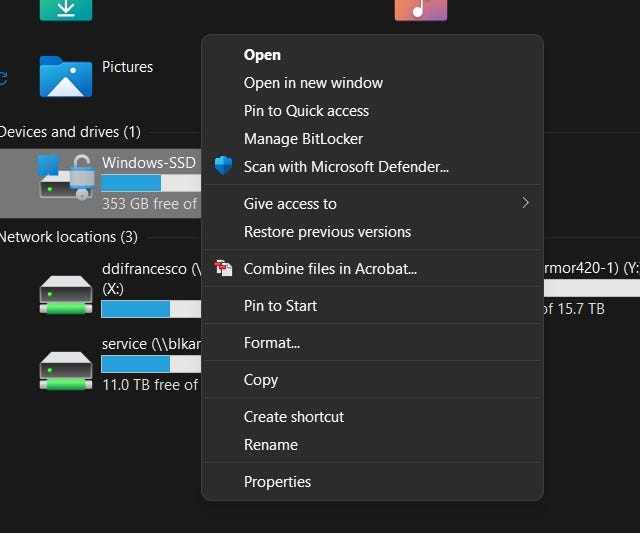
These unnecessary interface adjustments and missing features make Windows 11 less appealing. Therefore, unless you’ve acquired a new PC pre-installed with Windows 11, I recommend holding off on the upgrade from Windows 10. The new OS simply doesn’t offer enough advantages over its predecessor.
Chapter 3: Final Thoughts
Windows 11 does function adequately, allowing users to complete their tasks, and some may even enjoy the new operating system. However, it also presents various compromises, feeling very much like a work in progress in everyday use.
While I’m uncertain if Microsoft is truly listening to individual user concerns, they tend to pay more attention to enterprise feedback, as that’s where their revenue lies. I hope they heed these customer complaints and restore much of what has been removed.
If not, Windows 11 may find itself on the same path as Windows Vista and Windows 8—facing obsolescence. That would indeed be a disappointing outcome.
Until next time…
If you found this article insightful or even disagreeable, consider subscribing to Medium using my referral link to stay updated on all our content.
Chapter 4: Additional Perspectives on Windows 11
In the video titled "Is Windows 11 FINALLY READY for Davinci Resolve?", the speaker assesses the readiness of Windows 11 for creative professionals, specifically regarding its compatibility with popular software like Davinci Resolve.
The second video, "Why Windows 11 Is Still Unnecessary: 6 Month Re-Review," offers a critical analysis of Windows 11's value and practicality after its initial six months on the market.