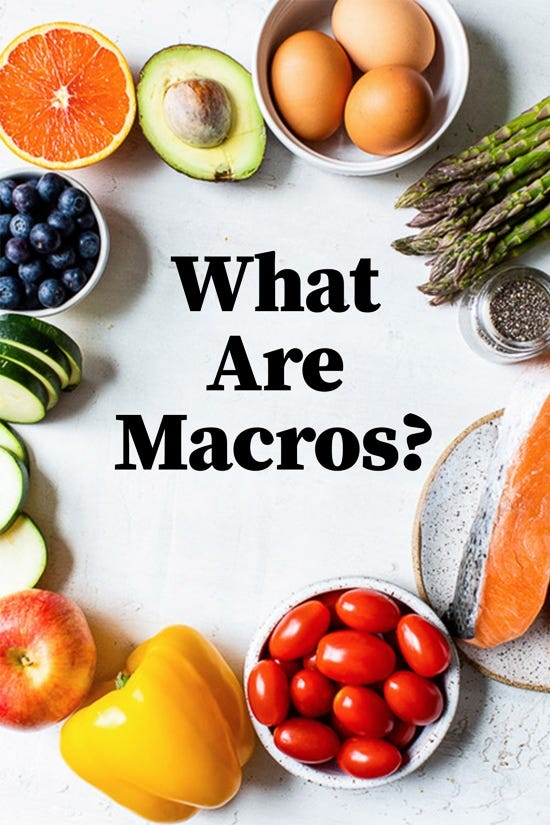Understanding Rust Macros: A Comprehensive Guide to Their Use
Written on
Chapter 1: Introduction to Rust Macros
In this article, we will delve into the concept of Macros, specifically focusing on Rust Macros. If you were expecting a discussion about dietary macros, I apologize for the misunderstanding! Instead, let's explore what Macros are, the various types present in Rust, and the appropriate scenarios for their usage.
We will begin with a general definition of Macros and then narrow our focus to their application within the Rust programming environment. After establishing a clear understanding of what they are, we will examine the different kinds of macros available in Rust, accompanied by practical examples since theoretical knowledge is best reinforced by practice. Finally, we will discuss when to utilize Macros and some well-known use cases.
What are Macros?
In programming, a Macro serves as a shorthand for the term macroinstruction. Essentially, it is a tool for automating simple tasks, applicable in various contexts, from Microsoft Excel to operating system automation.
What are Macros in Rust?
According to the Rust Book, "Fundamentally, macros are a way of writing code that writes other code," which falls under the umbrella of metaprogramming. Often, developers find themselves writing repetitive code, and Macros can significantly reduce the amount of code that needs to be maintained. When used correctly, they can also enhance the cleanliness of your code—a role that is similar to that of functions. However, Macros possess unique capabilities that functions do not, which we will explore later.
Consider the widely-used Macro println!, which prints formatted text and appends a newline character. For example:
fn main() {
println!("Hello there.");
}
Have you ever pondered what happens behind the scenes when using this Macro? To print text to the console without println!, you might resort to something like this:
use std::io::Write;
fn main() {
std::io::stdout().write(b"Hello, world!n").unwrap();
}
Can you imagine the hassle of writing that every time you want to display a single line of text? Absolutely not!
Interestingly, the definition of the println! macro looks like this:
#[macro_export]
#[stable(feature = "rust1", since = "1.0.0")]
#[cfg_attr(not(test), rustc_diagnostic_item = "println_macro")]
#[allow_internal_unstable(print_internals, format_args_nl)]
macro_rules! println {
() => {
$crate::print!("n")};
($($arg:tt)*) => {{
$crate::io::_print($crate::format_args_nl!($($arg)*));}};
}
Even the println! macro utilizes Macros itself! After grasping this concept, you will find that your life as a programmer becomes significantly easier.
Different Types of Macros
Rust features two categories of macros:
- Declarative Macros: Often called "macros by example" or simply “macros,” these allow you to create something akin to a match expression that operates on the Rust code you provide. The code you input is used to generate new code that replaces the macro invocation.
For instance, we previously examined the println! definition. Now, let’s create a simple macro for adding two numbers:
macro_rules! add {
($a:expr, $b:expr) => {
$a + $b}
}
fn main() {
let sum = add!(1, 2);
}
This code constructs a macro named add, which substitutes itself with the code needed to perform addition at compile time, similar to how a match statement functions.
- Procedural Macros: These macros manipulate the abstract syntax tree (AST) of the Rust code they receive. They behave more like functions, taking code as input, processing it, and producing a different piece of code that matches specified patterns.
Procedural macros fall into three categories:
- Attribute-like macros
- Custom derive macros
- Function-like macros (not covered in this article)
Let’s briefly examine each type.
To create a procedural macro, start by setting up a new project using cargo new my-macro-lib --lib and adjust the Cargo.toml to indicate that this project will contain procedural macros:
[lib]
proc-macro = true
Now, let’s explore the different types of procedural macros:
Attribute Macros
Attribute-like macros enable you to create custom attributes that can be applied to items, allowing manipulation of those items. They can also accept parameters:
#[some_attribute(some_argument)]
fn my_task() {
// your code here
}
In this example, some_attribute serves as an attribute macro that modifies the function my_task.
Custom Derive Macros
Rust includes a feature called “derive” that simplifies trait implementation. For instance:
#[derive(Debug)]
struct Point {
x: i32,
y: i32,
}
This is much simpler than manually implementing the Debug trait:
use std::fmt;
impl fmt::Debug for Point {
fn fmt(&self, f: &mut fmt::Formatter) -> fmt::Result {
write!(f, "Point {{ x: {}, y: {} }}", self.x, self.y)}
}
You can also create your own traits and derive them. Here’s a simplified example of how to implement a custom derive:
#[macro_use]
extern crate hello_world_derive;
trait HelloWorld {
fn hello_world();
}
#[derive(HelloWorld)]
struct Pancakes;
fn main() {
Pancakes::hello_world();
}
Next, we need to implement the procedural macro for HelloWorld. The procedural macro must be in its own library crate, following the naming convention foo-derive for a crate named foo.
Writing the HelloWorld Procedural Macro
You can create a new crate named hello-world-derive and add the following dependencies in the Cargo.toml:
[dependencies]
syn = "0.11.11"
quote = "0.3.15"
[lib]
proc-macro = true
The procedural macro code could look like this:
extern crate proc_macro;
extern crate syn;
#[macro_use]
extern crate quote;
use proc_macro::TokenStream;
#[proc_macro_derive(HelloWorld)]
pub fn hello_world(input: TokenStream) -> TokenStream {
let s = input.to_string();
let ast = syn::parse_derive_input(&s).unwrap();
let gen = impl_hello_world(&ast);
gen.parse().unwrap()
}
In this implementation, we parse the input, construct the implementation of hello_world, and return it to the Rust compiler.
fn impl_hello_world(ast: &syn::DeriveInput) -> quote::Tokens {
let name = &ast.ident;
quote! {
impl HelloWorld for #name {
fn hello_world() {
println!("Hello, World! My name is {}", stringify!(#name));}
}
}
}
This macro essentially generates an implementation that allows you to greet based on the name of the struct.
When you run the project, the output will be:
Hello, World! My name is FrenchToast
Hello, World! My name is Waffles
When to Use Macros?
One significant advantage of using macros is that they do not evaluate their arguments as eagerly as functions do. This is a primary reason to prefer macros over functions in certain situations, especially when dealing with repetitive code or when you need to inspect type structures and generate code during compilation.
Practical applications of Rust macros include:
- Enhancing language syntax by crafting custom Domain-Specific Languages (DSLs)
- Writing compile-time serialization code (like what Serde does)
- Offloading computations to compile-time, thus minimizing runtime overhead
- Generating boilerplate code for repetitive tasks
My recent endeavors in game development, particularly with Unreal Engine and C++, have highlighted the significance of macros. They are pivotal in maintaining clean code and boosting productivity—similar to their role in Rust.
Conclusion
In this article, we explored the concept of Macros in both a general context and specifically in Rust. We examined the various types of Macros, provided straightforward implementation examples, and discussed when to use them effectively to enhance code cleanliness and productivity.
I hope this overview has sparked your interest in Rust macros, and I look forward to seeing how you apply them in your own projects!
The first video, "Nine Rules for Creating Procedural Macros in Rust," outlines essential guidelines for effectively developing procedural macros in Rust.
The second video, "Crust of Rust: Declarative Macros," offers an insightful explanation of declarative macros, showcasing their utility and application within the Rust programming landscape.